Gnome Nepal Discord Guide
Discord is a platform for communication and community building, and Gnome Nepal is excited to welcome you to our server! This guide will help you navigate our community, understand our rules, and get started on your journey with us.

Welcome to Gnome Nepal on Discord! This guide will walk you through our vibrant community, a hub for collaboration, creativity, and meaningful conversations. Whether you're a GNOME enthusiast, developer, or contributor, you're in the right place to connect, learn, and innovate.
🌐 About Gnome Nepal
Gnome Nepal is a welcoming space for anyone passionate about the GNOME ecosystem. Here, we share knowledge, spark ideas, and build together.
📜 Community Rules
We’re all about respect and positivity. Here’s how to keep our community awesome:
Code of Conduct
Details
Be Kind & Respectful
Treat everyone with courtesy. Respect mods and admins—they’re here to keep things smooth and safe.Details
Keep It Safe
No harmful or offensive content. We want everyone to feel comfortable and included.Details
Stay On Topic
Post in the right channels and skip repetitive or off-topic messages.Details
No NSFW Content
Keep it appropriate for all ages—no exceptions.Details
Use English or Nepali
Stick to these languages so everyone can join the conversation.Details
Don’t Spam
Avoid flooding chats with messages, emojis, or links.Details
Voice Channel Etiquette
No mic spam or random noise—keep it clear for everyone.Details
Respect Privacy
Don’t record voice chats without permission.Details
Use Channels Right
Post where it fits to keep things organized.Details
Be Yourself
Use your real name (or a polite alias) to build trust.🚀 How to Join
Ready to dive in? Here’s how to join the Gnome Nepal Discord:
Joining the Server
With the Discord App
- Download Discord if you don’t have it.
- Sign up or log in.
- Click this link: Join Gnome Nepal.
- Accept the invite—you’re in!
- Check out the rules to get started.
Through a Browser
- Visit Discord’s site.
- Log in or create an account.
- Use this link: Join Gnome Nepal.
- Accept the invite and join us.
- (Optional) Download the app for the best experience.
- Read the guidelines to get comfy.
Getting Started
Welcome aboard! Explore the channels and say hi in #introduce. Try this casual intro template:
- **Name:** [Your Name]
- **Education:** [Your School]
- **Interests:** [What you love or why you’re here]
- **Fun Fact:** [Something cool about you]
- **GitHub (optional):** [Your profile link]
Add whatever feels right—we’re excited to meet you!
🎥 Watch Our Video Guide
Check out this video for a quick rundown of what’s next in our community:
❓ FAQ
How do I change my username?
- Go to #Commands.
- Type
/nick, click “New Nick,” and enter your name (real names preferred!).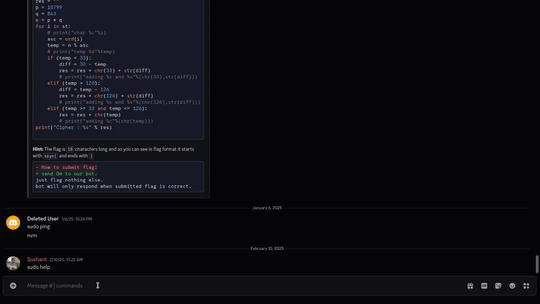
How do I pick roles & Channels?
🎨 Credits
- Written & Video by: Prarambha Bashyal
- Video Edited by: Narayan Bhusal
